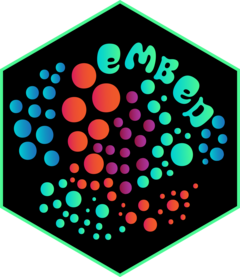step_woe() creates a specification of a recipe step that will transform
nominal data into its numerical transformation based on weights of evidence
against a binary outcome.
Usage
step_woe(
recipe,
...,
role = "predictor",
outcome,
trained = FALSE,
dictionary = NULL,
Laplace = 1e-06,
prefix = "woe",
keep_original_cols = FALSE,
skip = FALSE,
id = rand_id("woe")
)Arguments
- recipe
A recipe object. The step will be added to the sequence of operations for this recipe.
- ...
One or more selector functions to choose which variables will be used to compute the components. See recipes::selections for more details. For the
tidymethod, these are not currently used.- role
For model terms created by this step, what analysis role should they be assigned?. By default, the function assumes that the new woe components columns created by the original variables will be used as predictors in a model.
- outcome
The bare name of the binary outcome encased in
vars().- trained
A logical to indicate if the quantities for preprocessing have been estimated.
- dictionary
A tbl. A map of levels and woe values. It must have the same layout than the output returned from
dictionary(). IfNULLthe function will build a dictionary with those variables passed to.... Seedictionary()for details.- Laplace
The Laplace smoothing parameter. A value usually applied to avoid -Inf/Inf from predictor category with only one outcome class. Set to 0 to allow Inf/-Inf. The default is 1e-6. Also known as 'pseudocount' parameter of the Laplace smoothing technique.
- prefix
A character string that will be the prefix to the resulting new variables. See notes below.
- keep_original_cols
A logical to keep the original variables in the output. Defaults to
FALSE.- skip
A logical. Should the step be skipped when the recipe is baked by
recipes::bake()? While all operations are baked whenrecipes::prep()is run, some operations may not be able to be conducted on new data (e.g. processing the outcome variable(s)). Care should be taken when usingskip = TRUEas it may affect the computations for subsequent operations- id
A character string that is unique to this step to identify it.
Value
An updated version of recipe with the new step added to the
sequence of existing steps (if any). For the tidy method, a tibble with
the woe dictionary used to map categories with woe values.
Details
WoE is a transformation of a group of variables that produces a new set of features. The formula is
$$woe_c = log((P(X = c|Y = 1))/(P(X = c|Y = 0)))$$
where \(c\) goes from 1 to \(C\) levels of a given nominal predictor variable \(X\).
These components are designed to transform nominal variables into numerical
ones with the property that the order and magnitude reflects the association
with a binary outcome. To apply it on numerical predictors, it is advisable
to discretize the variables prior to running WoE. Here, each variable will be
binarized to have woe associated later. This can achieved by using
recipes::step_discretize().
The argument Laplace is an small quantity added to the proportions of 1's
and 0's with the goal to avoid log(p/0) or log(0/p) results. The numerical
woe versions will have names that begin with woe_ followed by the
respective original name of the variables. See Good (1985).
One can pass a custom dictionary tibble to step_woe(). It must have
the same structure of the output from dictionary() (see examples). If
not provided it will be created automatically. The role of this tibble is to
store the map between the levels of nominal predictor to its woe values. You
may want to tweak this object with the goal to fix the orders between the
levels of one given predictor. One easy way to do this is by tweaking an
output returned from dictionary().
Tidying
When you tidy() this step, a tibble with columns terms
(the selectors or variables selected), value, n_tot, n_bad, n_good,
p_bad, p_good, woe and outcome is returned.. See dictionary() for
more information.
When you tidy() this step, a tibble is returned with
columns terms value, n_tot, n_bad, n_good, p_bad, p_good, woe
and outcome and id:
- terms
character, the selectors or variables selected
- value
character, level of the outcome
- n_tot
integer, total number
- n_bad
integer, number of bad examples
- n_good
integer, number of good examples
- p_bad
numeric, p of bad examples
- p_good
numeric, p of good examples
- woe
numeric, weight of evidence
- outcome
character, name of outcome variable
- id
character, id of this step
Tuning Parameters
This step has 1 tuning parameters:
Laplace: Laplace Correction (type: double, default: 1e-06)
References
Kullback, S. (1959). Information Theory and Statistics. Wiley, New York.
Hastie, T., Tibshirani, R. and Friedman, J. (1986). Elements of Statistical Learning, Second Edition, Springer, 2009.
Good, I. J. (1985), "Weight of evidence: A brief survey", Bayesian Statistics, 2, pp.249-270.
Examples
library(modeldata)
data("credit_data")
set.seed(111)
in_training <- sample(1:nrow(credit_data), 2000)
credit_tr <- credit_data[in_training, ]
credit_te <- credit_data[-in_training, ]
rec <- recipe(Status ~ ., data = credit_tr) |>
step_woe(Job, Home, outcome = vars(Status))
woe_models <- prep(rec, training = credit_tr)
#> Warning: Some columns used by `step_woe()` have categories with fewer than 10
#> values: "Home" and "Job"
# the encoding:
bake(woe_models, new_data = credit_te |> slice(1:5), starts_with("woe"))
#> # A tibble: 5 × 2
#> woe_Job woe_Home
#> <dbl> <dbl>
#> 1 -0.451 0.519
#> 2 0.187 -0.512
#> 3 -0.451 -0.512
#> 4 0.187 -0.512
#> 5 1.51 -0.0519
# the original data
credit_te |>
slice(1:5) |>
dplyr::select(Job, Home)
#> Job Home
#> 1 fixed rent
#> 2 freelance owner
#> 3 fixed owner
#> 4 freelance owner
#> 5 partime parents
# the details:
tidy(woe_models, number = 1)
#> # A tibble: 12 × 10
#> terms value n_tot n_bad n_good p_bad p_good woe outcome id
#> <chr> <chr> <int> <dbl> <dbl> <dbl> <dbl> <dbl> <chr> <chr>
#> 1 Job fixed 1261 273 988 0.451 0.708 -0.451 Status woe_…
#> 2 Job free… 463 159 304 0.263 0.218 0.187 Status woe_…
#> 3 Job othe… 74 39 35 0.0645 0.0251 0.944 Status woe_…
#> 4 Job part… 201 133 68 0.220 0.0487 1.51 Status woe_…
#> 5 Job NA 1 1 0 0.00165 0 14.7 Status woe_…
#> 6 Home igno… 8 4 4 0.00661 0.00287 0.835 Status woe_…
#> 7 Home other 161 78 83 0.129 0.0595 0.773 Status woe_…
#> 8 Home owner 931 192 739 0.317 0.530 -0.512 Status woe_…
#> 9 Home pare… 336 98 238 0.162 0.171 -0.0519 Status woe_…
#> 10 Home priv 113 42 71 0.0694 0.0509 0.310 Status woe_…
#> 11 Home rent 446 188 258 0.311 0.185 0.519 Status woe_…
#> 12 Home NA 5 3 2 0.00496 0.00143 1.24 Status woe_…
# Example of custom dictionary + tweaking
# custom dictionary
woe_dict_custom <- credit_tr |> dictionary(Job, Home, outcome = "Status")
woe_dict_custom[4, "woe"] <- 1.23 # tweak
# passing custom dict to step_woe()
rec_custom <- recipe(Status ~ ., data = credit_tr) |>
step_woe(
Job, Home,
outcome = vars(Status), dictionary = woe_dict_custom
) |>
prep()
#> Warning: Some columns used by `step_woe()` have categories with fewer than 10
#> values: "Home" and "Job"
rec_custom_baked <- bake(rec_custom, new_data = credit_te)
rec_custom_baked |>
dplyr::filter(woe_Job == 1.23) |>
head()
#> # A tibble: 6 × 14
#> Seniority Time Age Marital Records Expenses Income Assets Debt
#> <int> <int> <int> <fct> <fct> <int> <int> <int> <int>
#> 1 0 48 41 married no 90 80 0 0
#> 2 0 18 21 single yes 35 50 0 0
#> 3 0 36 23 single no 45 122 2500 0
#> 4 14 24 51 married no 75 198 1000 0
#> 5 1 60 26 single no 35 120 0 0
#> 6 1 36 24 married no 76 164 0 0
#> # ℹ 5 more variables: Amount <int>, Price <int>, Status <fct>,
#> # woe_Job <dbl>, woe_Home <dbl>