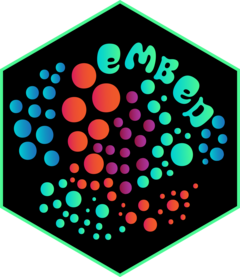step_discretize_cart() creates a specification of a recipe step that will
discretize numeric data (e.g. integers or doubles) into bins in a supervised
way using a CART model.
Usage
step_discretize_cart(
recipe,
...,
role = NA,
trained = FALSE,
outcome = NULL,
cost_complexity = 0.01,
tree_depth = 10,
min_n = 20,
rules = NULL,
skip = FALSE,
id = rand_id("discretize_cart")
)Arguments
- recipe
A recipe object. The step will be added to the sequence of operations for this recipe.
- ...
One or more selector functions to choose which variables are affected by the step. See recipes::selections for more details.
- role
Defaults to
"predictor".- trained
A logical to indicate if the quantities for preprocessing have been estimated.
- outcome
A call to
varsto specify which variable is used as the outcome to train CART models in order to discretize explanatory variables.- cost_complexity
The regularization parameter. Any split that does not decrease the overall lack of fit by a factor of
cost_complexityis not attempted. Corresponds tocpinrpart::rpart(). Defaults to 0.01.- tree_depth
The maximum depth in the final tree. Corresponds to
maxdepthinrpart::rpart(). Defaults to 10.- min_n
The number of data points in a node required to continue splitting. Corresponds to
minsplitinrpart::rpart(). Defaults to 20.- rules
The splitting rules of the best CART tree to retain for each variable. If length zero, splitting could not be used on that column.
- skip
A logical. Should the step be skipped when the recipe is baked by
recipes::bake()? While all operations are baked whenrecipes::prep()is run, some operations may not be able to be conducted on new data (e.g. processing the outcome variable(s)). Care should be taken when usingskip = TRUEas it may affect the computations for subsequent operations- id
A character string that is unique to this step to identify it.
Value
An updated version of recipe with the new step added to the
sequence of any existing operations.
Details
step_discretize_cart() creates non-uniform bins from numerical variables by
utilizing the information about the outcome variable and applying a CART
model.
The best selection of buckets for each variable is selected using the standard cost-complexity pruning of CART, which makes this discretization method resistant to overfitting.
This step requires the rpart package. If not installed, the step will stop with a note about installing the package.
Note that the original data will be replaced with the new bins.
Tidying
When you tidy() this step, a tibble is returned with
columns terms, value, and id:
- terms
character, the selectors or variables selected
- value
numeric, location of the splits
- id
character, id of this step
Tuning Parameters
This step has 3 tuning parameters:
cost_complexity: Cost-Complexity Parameter (type: double, default: 0.01)tree_depth: Tree Depth (type: integer, default: 10)min_n: Minimal Node Size (type: integer, default: 20)
Case weights
This step performs an supervised operation that can utilize case weights.
To use them, see the documentation in recipes::case_weights and the examples on
tidymodels.org.
Examples
library(modeldata)
#>
#> Attaching package: ‘modeldata’
#> The following object is masked from ‘package:datasets’:
#>
#> penguins
data(ad_data)
library(rsample)
split <- initial_split(ad_data, strata = "Class")
ad_data_tr <- training(split)
ad_data_te <- testing(split)
cart_rec <-
recipe(Class ~ ., data = ad_data_tr) |>
step_discretize_cart(
tau, age, p_tau, Ab_42,
outcome = "Class", id = "cart splits"
)
cart_rec <- prep(cart_rec, training = ad_data_tr)
# The splits:
tidy(cart_rec, id = "cart splits")
#> # A tibble: 24 × 3
#> terms value id
#> <chr> <dbl> <chr>
#> 1 tau 5.89 cart splits
#> 2 tau 6.00 cart splits
#> 3 tau 6.17 cart splits
#> 4 tau 6.25 cart splits
#> 5 tau 6.31 cart splits
#> 6 tau 6.36 cart splits
#> 7 tau 6.66 cart splits
#> 8 age 0.986 cart splits
#> 9 age 0.987 cart splits
#> 10 age 0.988 cart splits
#> # ℹ 14 more rows
bake(cart_rec, ad_data_te, tau)
#> # A tibble: 84 × 1
#> tau
#> <fct>
#> 1 [-Inf,5.886)
#> 2 [5.995,6.175)
#> 3 [5.995,6.175)
#> 4 [5.995,6.175)
#> 5 [-Inf,5.886)
#> 6 [-Inf,5.886)
#> 7 [6.363,6.664)
#> 8 [6.175,6.249)
#> 9 [-Inf,5.886)
#> 10 [6.308,6.363)
#> # ℹ 74 more rows